| ZM Norfair Bubbles | ||
Release Date: Mar 31, 2023 |
Author: Conner
|
|
Type: Graphics |
Rating:
Pending
|
|
| Links:
[download] LAMP Tileset (Recommended)
(41 downloads)
[download] Seperate Files (Manual Import)
(39 downloads)
|
Game: 
|
|
Description
ZM NORFAIR BUBBLES
A demake of the ZM Norfair Bubbles. Only a fraction of the tiles could be included due to the Gameboys memory limitations.
There are two ways to implement this into a hack:
- with LAMP (Beta 5.0 or newest Nightly build)
- manually with a HEX Editor
Both versions will be explained below.
LAMP (Recommended):
- Open LAMP (Beta 5.0 or newest Nightly build) and open a project.
If you don't have one, create a new one. - Open the Tileset Editor
- Select a Tileset you want to overwrite or create a new definition
Note: You will overwrite each table selected in the tileset, so if they get used
elsewhere they will be overwritten there as well! - Click import and select the .ltf file
Manual:
- Open a M2 ROM in a HEX Editor like HxD
- Open the Graphics character file and copy all the bytes from it
- Paste them at the wanted location in the ROM
Note: Graphics can be saved everywhere. It is recommended to replace existing ones
though. A list of existing graphics can be found on the Wiki! - Open the MetatileTable file and copy all the bytes from it
- Paste them at one of the following locations:
$20C80, $20A80, $20880, $20E80, $21080, $21280, $21594, $216A8, $21480, $217BC. - Open the CollisionTable file and copy all the bytes from it
- Paste them at one of the following locations:
$20180, $20280, $20380, $20480, $20580, $20680, $20780, $20080 - Open the SolidityTable file and copy all the bytes from it
- Paste them at one of the following locations:
$23EFA, $23EFE, $23F02, $23F06, $23F0A, $23F0E, $23F12, $23F16
Media
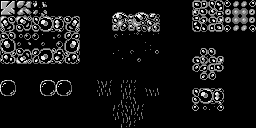
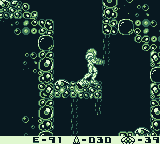
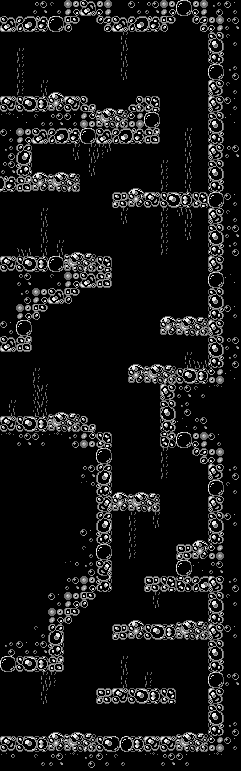
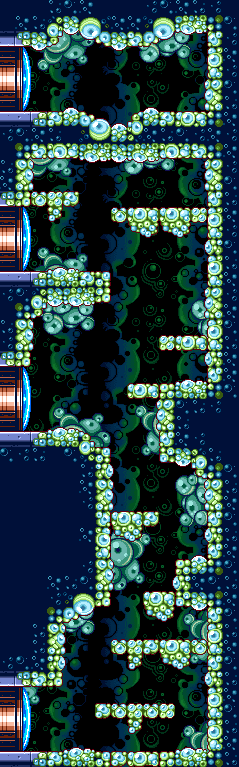
Ratings and Reviews
This resource has not yet been rated.
You must login to rate this resource
You must login to rate this resource





