| Custom Scrolling Sky | ||
Release Date: Nov 04, 2018 |
Author: Amoeba
|
|
Type: Assembly |
Rating:
Pending
|
|
| Links:
[download] .asm file
(31 downloads)
|
Game: 
|
|
Description
Custom Scrolling Sky by Ameoba
This will let you have as many different versions of scrolling sky as you have rooms. Just edit layer 2 for a room in SMART or SMILE and this will make the first column of screens load in as scrolling sky. The bands' sizes and speeds can be edited in asm below. Select which table to use by setting the value of the first tile in the layer 2. All the edits should be right in that first section on tables
Update 1: Doesn't cause the game to hang when loading the game in a room with scrolling sky.
Update 2: Doesn't cause VRAM corruption when loading the game in a room with scrolling sky.
Update 5: I skipped updating a few times. This version is much faster and fixes a couple more bugs. This version can be seen in action in Subversion.
Update 6: Fixed a bug with extra tall bands that wasn't handled correctly. Fixed interaction with using XRay OOB when it corrupts memory and overwrite the index being used to look up the table by making a copy of it somewhere safer.
This will let you have as many different versions of scrolling sky as you have rooms. Just edit layer 2 for a room in SMART or SMILE and this will make the first column of screens load in as scrolling sky. The bands' sizes and speeds can be edited in asm below. Select which table to use by setting the value of the first tile in the layer 2. All the edits should be right in that first section on tables
Update 1: Doesn't cause the game to hang when loading the game in a room with scrolling sky.
Update 2: Doesn't cause VRAM corruption when loading the game in a room with scrolling sky.
Update 5: I skipped updating a few times. This version is much faster and fixes a couple more bugs. This version can be seen in action in Subversion.
Update 6: Fixed a bug with extra tall bands that wasn't handled correctly. Fixed interaction with using XRay OOB when it corrupts memory and overwrite the index being used to look up the table by making a copy of it somewhere safer.
Media
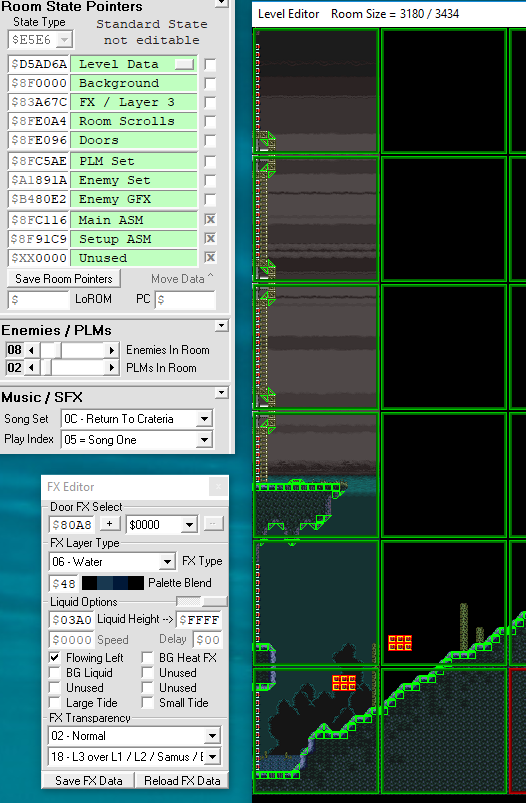

Ratings and Reviews
You must login to rate this resource






